If you are a web developer, you might have heard of Flutter, a framework by Google for building beautiful, natively compiled, multi-platform applications from a single codebase. But did you know that Flutter can also be used for web development? That’s right, you can use Flutter to create stunning web apps that run on any browser and device.
But is Flutter good for web development? What are the pros and cons of using Flutter for web development? Any missing features and things that can be improved in Flutter web development? In this article, I will answer all these questions and more.
I’ll provide you with an overview of Flutter, its capabilities for web development, and important considerations when developing web apps using Flutter. Additionally, I’ll discuss the advantages and disadvantages of using Flutter for web development, and provide examples of Flutter web apps. Finally, I’ll offer some tips for getting started with Flutter for web development, as well as best practices for building Flutter web apps.
By the end of this post, you will have a clear idea of whether Flutter is good for web development or not. So let’s get started!
What is Flutter?
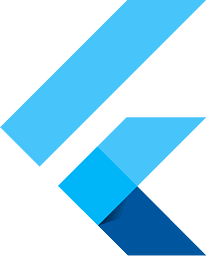
Before we dive into the details of Flutter for web development, let’s first understand what Flutter is and why it is so popular among developers. Flutter is an open-source UI software development kit (SDK) created by Google. It allows you to build beautiful, natively compiled, multi-platform applications from a single codebase. This means you can use Flutter to create apps that run on Android, iOS, Linux, macOS, Windows, and the web with the same code.
Flutter uses a programming language called Dart, which is also developed by Google. Dart is an object-oriented language that supports both just-in-time (JIT) and ahead-of-time (AOT) compilation. This makes Dart fast and flexible for both development and production. Dart also has a rich set of libraries and tools that make it easy to work with Flutter.
Flutter has a unique architecture that sets it apart from other frameworks. It does not use the native UI components of each platform. Instead, Flutter uses its own rendering engine called Skia to draw everything on the screen. Skia is a 2D graphics library that can render high-quality graphics with low-level code. It also supports hardware acceleration and text rendering.
Flutter makes it effortless to develop dynamic and responsive interfaces with its declarative and reactive UI model. The UI in Flutter is built using widgets, which are immutable objects that define the appearance of the UI at a given point in time. Widgets can be combined to create intricate layouts and animations. Moreover, widgets can react to user input and state changes by rebuilding themselves.
Flutter has many advantages that make it a great choice for app development. Some of them are:
- Fast development: Flutter’s Hot Reload and Hot Restart features enable instant updates to your code while retaining the app state and avoiding the need to restart the app. This allows for easy experimentation and iteration of the user interface.
- Expressive UI: Flutter provides full control over every aspect of the user interface, allowing for the creation of customized, adaptive designs that look and feel great on any device. Additionally, it offers a rich set of widgets that adhere to the Material Design and Cupertino guidelines for Android and iOS respectively.
- Native performance: Flutter apps are compiled to native machine code or JavaScript, depending on the platform. As a result, they can run seamlessly and rapidly on any device, without any performance-related concerns or compatibility issues.
- Cross-platform: Flutter allows for the sharing of a significant portion of code across different platforms, which can reduce the time and cost of development. Furthermore, it enables access to native features and services through the use of platform channels or plugins.
Flutter for Web Development
Now that you know what Flutter is and how it works, you might be wondering about the types of web applications you can create with Flutter. The answer is: almost anything! Flutter for web development, also known as Flutter Web, is a code-compatible version of Flutter that uses web technologies to render. Similar to how it works with Android and iOS applications, Flutter Web first converts the project to native code (HTML, CSS, and JavaScript) and creates single-page web applications.
Flutter has been used to develop many web applications, including the following:
- Google Ads: A platform that allows advertisers to create and manage online advertising campaigns. Its web application is built using Flutter, providing users with a rich and interactive experience.
- Xianyu by Alibaba: A popular online marketplace in China that allows users to buy and sell second-hand goods. Its web application is built using Flutter and has over 50 million monthly active users, providing features such as live streaming, instant messaging, and payments.
- Hamilton: A musical app that offers fans exclusive content, trivia, karaoke tracks, and more. Its web application is built using Flutter and showcases the cast and crew of the Broadway show.
- Rive: A powerful animation tool that enables designers and developers to create stunning 2D animations for their apps and games. Its web application is built using Flutter and allows users to edit and preview their animations in real time.
- Supernova: A design system platform that enables designers and developers to collaborate and create consistent UIs across different platforms. Its web application is built using Flutter and integrates with popular design tools like Figma and Sketch.
Pros of Flutter Web
Flutter Web has many advantages that make it a compelling choice for developers and businesses alike. Some of the pros of using Flutter Web are:
- Code sharing: You can share Dart code between mobile and web applications. This saves time and reduces the amount of code you need to maintain. You can also reuse existing Flutter widgets and packages on the web.
- Rich UI: With Flutter Web, you can create expressive and stunning UIs using the same powerful and customizable widgets that Flutter provides for mobile. You can also add animations, transitions, and effects to make your web app more dynamic and engaging.
- Productivity: Flutter Web allows for fast and efficient development using the same tools and features available for mobile development. Hot reload, hot restart, stateful hot reload, and dev tools all make building and iterating on your app easy. Additionally, Flutter’s reactive and declarative approach allows you to write concise and readable code that is simple to debug and test.
- Portability: Flutter Web supports Chrome OS and Chromium browsers, which are used widely across various devices and platforms. You can easily deploy your web app with a single URL, without the need to worry about app stores or installation processes.
- Innovation: Flutter Web is constantly evolving and adding new features and improvements, making it a great platform to explore and experiment with. By contributing to the Flutter community and ecosystem, you can help shape the future of web development.
- PWA support: Flutter Web allows you to create progressive web apps (PWAs) that can work offline and have app-like functionality.
Cons of Flutter Web
Flutter Web is not without its drawbacks. Some of the cons of using Flutter Web are:
SEO issues: Flutter Web is not very SEO-friendly. This is because Flutter web apps are rendered using Canvas or HTML elements, which are not easily indexed by search engines. This can affect the visibility and ranking of your web app on search results.
Large file size: Flutter Web can result in large file sizes for your web app. This is because Flutter web apps require a minimum payload of 1.8 MB for HTML and an additional 2 MB for CanvasKit. This can affect the loading speed and performance of your web app, especially on low-end devices or slow networks.
Limited web features: Flutter Web does not support all the features and capabilities of the web platform. For example, Flutter web apps cannot access some browser APIs, such as geolocation, camera, microphone, etc. Flutter web apps also have limited support for browser history, bookmarks, deep linking, etc. To access these features, you may need to use platform channels or plugins that communicate with native code or JavaScript.
Learning curve: Flutter Web has a steep learning curve if you are not familiar with Flutter or Dart. Flutter has a unique architecture and UI model that differs from other frameworks and technologies. Dart is also a relatively new and niche programming language that has limited resources and community support.
Use Cases for Flutter Web Development
Flutter Web is a versatile technology that can help you create web apps for a variety of purposes. Here are some use cases:
Prototyping and MVPs
Flutter Web is great for quickly prototyping and building minimum viable products. Its hot reload and hot restart features make iteration and experimentation fast and easy. You can also share most of your code between mobile and web platforms, which reduces development time and cost.
Extending Support to Other Platforms
Flutter Web is a good choice for extending your existing Flutter mobile app to other platforms, such as desktop or web. You can reuse most of your existing code and logic and adapt your UI to different screen sizes and devices. Flutter Web also lets you leverage web platform features, allowing you to increase your reach and audience by supporting multiple platforms with a single codebase.
Focusing on Consistent UI across Platforms
With Flutter Web, you can create web apps that have a consistent UI across different platforms. You have full control over every pixel on the screen and can create customized, adaptive designs that look and feel great on any device. Flutter Web also has a rich set of widgets that follow the Material Design and Cupertino guidelines for Android and iOS, and you can create your own widgets or use third-party widgets from pub.dev, the official package repository for Flutter and Dart. This way, you can ensure that your web app has a coherent and unified UI across different platforms.
Missing Features in Flutter Web
Flutter Web is still in the beta stage and has some missing features that are available in Flutter for mobile or desktop development. Some of the missing features in Flutter Web are:
Hot reload
Flutter Web does not support hot reload, which is a feature that allows you to see the changes in your code almost instantly, without losing the app state or restarting the app. However, Flutter Web only supports hot restart, which is a feature that allows you to see the changes in your code after restarting the app, but losing the app state. This feature is very useful for fast iteration and experimentation with your UI.
Browser APIs
Flutter Web does not support some browser APIs, such as geolocation, camera, microphone, etc. These APIs are used to access some native features and services of the browser or the device. To access these APIs, you may need to use platform channels or plugins that communicate with native code or JavaScript.
Dart SDK libraries
Flutter Web does not support some Dart SDK libraries, such as dart:io, dart:isolate, dart:ffi, etc. These libraries are used to perform some low-level operations, such as file handling, concurrency, interop, etc. To use these libraries, you may need to use alternative solutions or packages that are compatible with Flutter Web.
JSON encoding
Flutter Web has a different behavior for JSON encoding than Flutter for mobile or desktop development. Flutter Web uses dart:convert library to encode JSON objects, which does not preserve the order of the keys in a map. However, Flutter for mobile or desktop development uses dart:ui library to encode JSON objects, which preserves the order of the keys in a map. This difference may cause some issues or inconsistencies when working with JSON data in Flutter Web.
Considerations for Using Flutter Web
Flutter Web is a versatile and powerful technology for creating amazing web apps. However, to ensure a smooth and successful development process, there are several considerations to keep in mind.
Firstly, when developing a web app with Flutter Web, it’s important to consider screen size and data rendering differences between desktop and mobile devices. Responsive layouts, media queries, breakpoints, pagination, lazy loading, and caching can help optimize the data presentation and performance of your web app.
Secondly, it’s crucial to consider browser support and compatibility. Flutter Web supports most modern browsers like Chrome, Firefox, Safari, Edge, etc. but some older browsers or devices may not support some features or functionalities. Testing your web app on different browsers and devices and using browser detection or feature detection techniques can help provide a consistent user experience.
Thirdly, SEO and analytics are important considerations when developing a web app with Flutter Web. Flutter Web is not SEO-friendly by default since it renders your web app using Canvas or HTML elements that are not easily indexed by search engines. Server-side rendering and tools like Google Analytics or Firebase Analytics can help improve SEO and track and analyze traffic and usage.
Lastly, it’s important to consider the learning curve and resources required for Flutter Web. Flutter has a unique architecture and UI model, and Dart is a relatively new and niche programming language with limited resources and community support. Official documentation, tutorials, blogs, and videos can help overcome these challenges and master Flutter Web.
Best Practices for Using Flutter for Web Development
To optimize the quality and performance of your web app built with Flutter Web, here are some recommended best practices:
- Employ Dart Code Metrics, a static code analysis tool that can detect issues like code smells, anti-patterns, complexity, maintainability, etc. You can use it to maintain consistent coding style, optimize code structure, and avoid common errors.
- Implement the BloC pattern to effectively manage the state of your UI elements, separating the presentation layer from the business logic layer, and making your code testable and reusable. This pattern enables you to build reactive and dynamic UIs that respond to user input and state changes.
- Create responsive layouts that adapt to various screen sizes and orientations. They are crucial in making web apps look great and consistent on any device. To create such layouts, use widgets like MediaQuery, LayoutBuilder, FittedBox, etc.
- Utilize optimization techniques like code splitting, tree shaking, caching, precaching, service workers, etc. to enhance the offline support and loading speed of your web app while reducing its file size. These techniques can substantially improve the app’s performance and user satisfaction.
- Access official documentation and resources, YouTube videos, blogs, codelabs, etc. They are trustworthy and current sources of information and guidance for using Flutter Web. You can use them to learn Flutter Web’s best practices and concepts, find solutions, or gain inspiration for your development challenges.
Is Flutter Good for Web Development? Final Thoughts
So, is Flutter good for web development? The answer is: It depends. Flutter Web is a powerful and versatile technology that can help you create amazing web apps that run on any browser and device. However, it is not a one-size-fits-all solution. Flutter Web has some limitations and challenges that you need to be aware of and overcome.
Flutter Web is a great choice for projects where you want to:
- Share most of your code between mobile, web, and desktop platforms, reducing the time and cost of development
- Create consistent and expressive UIs that look and feel great on any device
- Leverage the features and capabilities of the web platform
- Create progressive web apps (PWAs) or single-page applications (SPAs) that can work offline and have app-like functionality
However, Flutter Web is not a good choice for projects where you want to:
- Optimize your web app for SEO and analytics, as Flutter web apps are not very SEO-friendly by default and require additional techniques to generate SEO-friendly content and track user behavior
- Support older browsers or devices that may not support some features or functionalities of your web app
- Use some browser APIs or Dart SDK libraries that are not supported by Flutter web
- Learn a new framework or programming language that has a steep learning curve and limited resources and community support
Therefore, before you decide to use Flutter Web, you need to weigh the pros and cons, consider the requirements and goals of your project, and evaluate the alternatives and trade-offs of using it.
FAQs
Q: What is Flutter?
A: Flutter is an open-source UI software development kit (SDK) created by Google that allows you to build beautiful, natively compiled, multi-platform applications from a single codebase.
Q: What programming language does Flutter use?
A: Flutter uses a programming language called Dart, which is also developed by Google.
Q: What is Flutter Web?
A: Flutter Web, also known as Flutter for web development, is a code-compatible version of Flutter that uses web technologies to render. It creates single-page web applications by converting the project to native code (HTML, CSS, and JavaScript).
Q: What are some examples of web applications built with Flutter?
A: Google Ads, Xianyu by Alibaba, Hamilton, Rive, and Supernova are some examples of web applications built with Flutter.
Q: What are some advantages of using Flutter Web?
A: Some advantages of using Flutter Web are code sharing, rich UI, productivity, portability, innovation, and PWA support.
Q: Are there any disadvantages to using Flutter Web?
A: Some disadvantages of using Flutter Web include limited access to native device features, large app size, and slower performance compared to native web applications.


Your article is very interesting and very helpful thanks for sharing.
Flutter applications are known for their native-like performance.