As a mobile app developer or someone who wants to become one, you may face the challenge of choosing between native and cross-platform app development. Native app development entails building apps for specific platforms, like iOS or Android, using platform-specific tools and languages, such as Swift or Kotlin. On the other hand, cross-platform app development involves creating apps that can run on multiple platforms using frameworks that abstract away platform-specific details.
Each approach has its benefits and drawbacks. Native app development delivers top performance, user experience, and access to native features, but it can be time-consuming, resource-intensive, and requires different codebases for each platform. Cross-platform app development offers quicker development, easier maintenance, and broader coverage, but it sacrifices some performance, user experience, and compatibility.
However, with the advancement of technology, cross-platform app development has grown more effective and popular in recent years. Flutter and React Native are two notable cross-platform frameworks available today.
Both Flutter and React Native promise the best of both worlds: native performance and user experience with cross-platform development efficiency and flexibility. But how do they compare? Which framework would be the best choice for your next project?
This article provides a comprehensive comparison between Flutter vs React Native. By the end of this post, you will have a clear understanding of each framework’s strengths and weaknesses, and you will be able to make an informed decision based on your preferences.
Let’s get started!
What is Flutter?
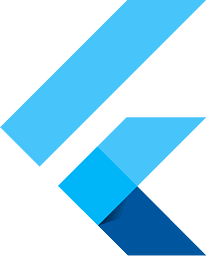
Flutter, developed by Google, is a framework that facilitates the creation of fast and visually appealing apps for iOS, Android, Web, and Windows. It provides access to native UI controls and the entire native platform.
The framework utilizes a declarative approach to build widgets that compose the user interface, and a high-performance rendering engine to draw them on the screen. Since it was open-sourced in 2017, Flutter has been gaining popularity and momentum.
One of the key benefits of Flutter is its ability to use the same codebase across multiple platforms, which means you can create an app that runs on different devices with minimal modifications. In addition, Flutter supports hot reload and hot restart, allowing you to instantly see the effects of your code changes without losing the app state or restarting the app.
Dart is the language that Flutter uses, and it is both modern and expressive. Dart is compiled to native machine code and supports object-oriented and functional programming paradigms, as well as advanced features such as async/await, generics, and null safety.
Flutter aims to offer a delightful developer experience and a stunning user experience. With Flutter, you can create fast, fluid, and responsive apps with expressive and flexible UIs that adapt to any screen size or orientation. Additionally, you can take advantage of the rich ecosystem of Flutter packages and plugins to add features and functionality to your app.
What is React Native?
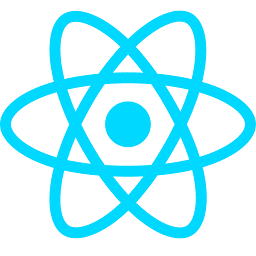
React Native is a JavaScript framework that allows you to create real, natively rendering mobile applications for both iOS and Android. It was developed by Facebook and released as an open-source project in 2015. While based on React, a widely used library for building user interfaces, React Native differs in that it targets mobile platforms instead of the browser.
React Native uses the same declarative UI paradigm as React, enabling you to write your app as a composition of reusable components. These components are rendered as native UI elements that match the look and feel of each platform. For instance, a <View> component in React Native corresponds to a UIView on iOS and an android.view on Android.
JavaScript can be used in React Native to access native platform features and APIs such as camera, location, and push notifications. Furthermore, you can utilize native code, such as Objective-C, Swift, Java, or Kotlin, to write custom modules or components that interact with JavaScript.
React Native aims to combine the best of both worlds, providing the native performance and user experience of mobile apps with the efficiency and flexibility of cross-platform development. With React Native, you can create an app that operates on multiple platforms using a single codebase, saving both time and resources. You can also take advantage of the vast ecosystem of JavaScript libraries and tools to enhance your app development process.
Comparing Flutter vs React Native
The table below summarizes the key differences between Flutter and React Native:
| Criteria | Flutter | React Native |
|---|---|---|
| Programming Language | Dart | JavaScript |
| Development Environment | Android Studio, IntelliJ IDEA, or VS Code with Flutter plugins | Any IDE or editor that supports JavaScript and React Native tools |
| User Interface | Uses its own rendering engine and widgets for each platform | Uses native UI components for each platform |
| Performance | Faster due to compiled code and own rendering engine | Slower due to JavaScript bridge and native UI components |
| Libraries and Packages | Fewer but growing number of packages and plugins available, mostly from Google or Flutter team | More third-party libraries and integrations available due to JavaScript ecosystem |
| Platform Compatibility | Supports iOS, Android, Web, Windows, Mac, and Linux (officially), Fuchsia (experimentally) | Supports iOS, Android, and Web (officially), Windows and Mac (unofficially) |
| App Maintenance and Updates | Harder to maintain and update due to compiled code and app store policies | Easier to maintain and update due to dynamic code loading and over-the-air updates |
| Testing and Debugging | Provides a rich set of tools for testing and debugging, such as DevTools, DartPad, Dart Dev Compiler, Flutter Inspector, etc. | Provides some tools for testing and debugging, such as Flipper, React Native Debugger, Reactotron, etc. |
| Deployment and Publishing |
Follows the same process as native apps for each platform |
Follows the same process as native apps for each platform |
| Popularity |
Slightly more popular than React Native |
Slightly less popular than Flutter |
| Learning Curve | Moderate to learn for web developers who need to learn Dart and Flutter widgets | Easy to learn for web developers who are familiar with JavaScript and React |
| Pros and Cons |
Pros: High performance, consistent UI, cross-platform support, hot reload and hot restart features Cons: Younger ecosystem, smaller community, fewer packages, app size issues, lack of adaptive components |
Pros: Mature ecosystem, large community, reusable code, hot reload and hot restart features Cons: Performance issues, inconsistent UI, dependency on native modules, lack of official support for desktop apps |
| Use Cases and Applications |
Suitable for complex apps that need high performance or custom UI Examples: Google Ads, Alibaba, Philips Hue, Reflectly, etc. |
Suitable for simple apps that need to leverage native features or existing JavaScript libraries
Examples: Facebook, Instagram, Tesla, Skype, etc. |
In the following sections, we will compare each aspect in more detail.
Programming Language
Flutter uses Dart, a modern and expressive language that supports multiple paradigms, including object-oriented and functional programming. Dart has several advantages for cross-platform development, such as speed, strong typing, and advanced features like null safety and async/await.
However, it also has some downsides, such as limited popularity and a smaller ecosystem compared to JavaScript.
React Native, in contrast, uses JavaScript, which is a very popular language used widely across the world, especially for creating websites It has a dynamic and interpreted nature, which supports multiple programming paradigms such as object-oriented and functional programming.
One of the advantages of using JavaScript is its easy learning curve, large and active community, rich ecosystem of tools and frameworks, and the ability to run on any platform that has a JavaScript engine.
However, JavaScript is not strongly typed, which can lead to runtime errors and bugs. Additionally, it can be less performant and has some quirks and inconsistencies that may be confusing or frustrating.
Development Environment
If you choose Flutter, you can use its official IDE called Flutter Studio. This IDE is based on IntelliJ IDEA and offers several features and plugins for Flutter development. It provides code completion, syntax highlighting, refactoring, hot reload and restart, debugging, testing, deployment, and more.
Alternatively, you can use other IDEs like Visual Studio Code or Android Studio, which support Flutter plugins. Flutter also has an official SDK that provides all the necessary tools to create and execute apps that can run on multiple platforms. You just need to install the Flutter SDK once, and you can use it for any platform you want to target.
Flutter also offers various debugging tools like Dart DevTools, Observatory, Timeline, Flutter Inspector, Flutter Doctor, etc. You can also use Dart Test as its default testing framework and pub as its dependency management tool.
React Native does not have an official IDE or SDK, and it relies on third-party tools and libraries that you can choose from. You can use any code editor that supports JavaScript and React syntax highlighting like Visual Studio Code, Atom, Sublime Text, etc.
You can also use any CLI tool that supports React Native commands like React Native CLI, Expo CLI, Ignite CLI, etc. But you need to install and configure native development tools for each platform you want to target, like Xcode and CocoaPods for iOS and Android Studio and Android SDK for Android.
React Native provides a built-in debugging tool called React Native Debugger, which integrates with Chrome DevTools. Additionally, you can use other debugging tools like Flipper, Reactotron, Redux DevTools, etc. Jest is React Native’s default testing framework, and you can also use other testing tools like Detox, Appium, Enzyme, etc.
React Native uses npm or yarn as its dependency management tool, and you can use ESLint, Prettier, Husky, etc. to enforce code quality and consistency.
User Interface
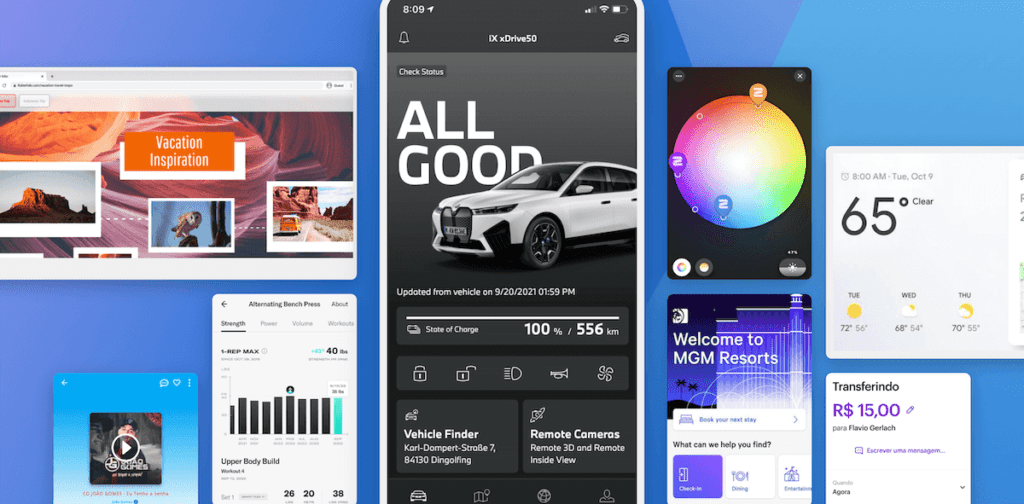
Flutter uses its own UI components, called widgets, to render UI elements using its own rendering engine, Skia. This means that UI elements like a RaisedButton widget will look the same on both iOS and Android devices. Flutter provides Material widgets for Android and Cupertino widgets for iOS, which can be used to create UI layouts that follow the platform’s conventions and styles. Additionally, custom UI components can be created using Dart or third-party packages.
Flutter has several advantages for creating UI elements. For example, it offers a consistent look and feel across platforms, uses its own fast and performant rendering engine with many customization options, and allows you to create any UI component or design you want.
However, using Flutter for UI elements also has some disadvantages. It requires manual configuration or adaptation of the UI components to match the native look and feel of each platform, doesn’t use the familiar native UI frameworks, and can have compatibility issues with some native features or integrations.
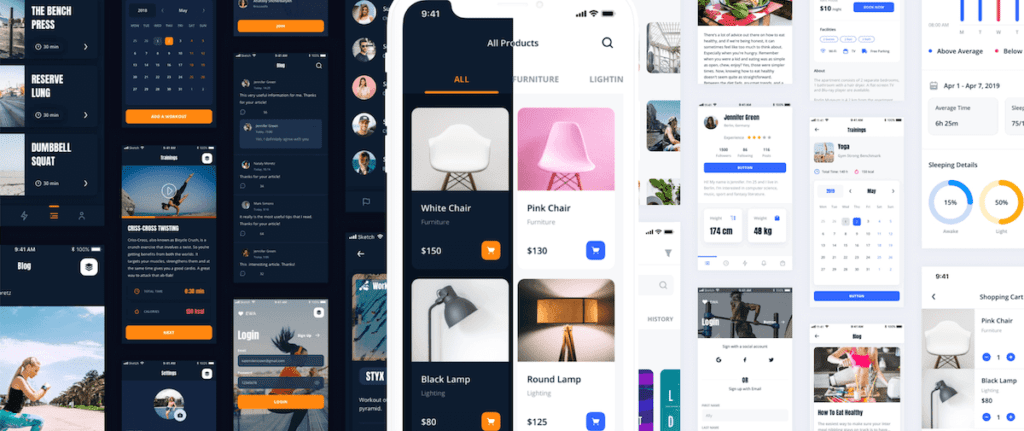
In contrast, React Native uses native UI components for each platform, meaning that UI elements are rendered using the native platform’s UI framework, such as UIKit for iOS and Android Views for Android. This provides a native look and feel for each platform and leverages the existing mature and stable native UI frameworks. React Native also offers some cross-platform UI components, as well as the ability to create custom UI components using JavaScript or native code.
React Native has some advantages for creating UI elements, such as leveraging existing native UI frameworks, and allowing the use of any native UI component or library. However, it also requires platform-specific code or conditional rendering to handle the differences between native UI frameworks, depends on the updates and changes of native UI frameworks, and can have performance issues or glitches due to the JavaScript bridge that communicates with the native UI frameworks.
Performance
Flutter’s programming language is Dart, and it compiles the code to native machine code, which can enhance performance and efficiency. With Platform Channels, Flutter also allows for direct communication with native features and APIs without an intermediate layer or overhead. Moreover, Flutter has its own rendering engine called Skia, which is fast and provides a lot of features and customization options.
However, Flutter may not be as optimized as React Native when it comes to using existing native UI frameworks. It may also face compatibility issues or limitations with some native features or integrations. Additionally, Flutter may have a larger app size due to its own rendering engine and dependencies.
In contrast, React Native uses JavaScript as its programming language, which is interpreted by a JavaScript engine at runtime. It also uses a JavaScript bridge to communicate with the native platform and allows access to native features and APIs such as UI components and sensors.
React Native implements a virtual DOM and a diffing algorithm through the React library to optimize UI rendering and updates. Furthermore, it supports code splitting and lazy loading and allows you to use native modules and components for performance-critical parts of the app.
However, React Native may face performance issues or limitations depending on the platform or device due to its reliance on a JavaScript engine. It may also have a bottleneck or latency in data transfer between JavaScript and native threads due to the use of a JavaScript bridge. Additionally, React Native may have memory leaks or crashes due to improper management of resources or references.
Libraries and Packages
Flutter has a smaller collection of libraries and packages than React Native, which may limit its capabilities; however, it is expanding quickly as more and more developers contribute to it. Flutter has libraries and packages for UI components, navigation, state management, networking, storage, authentication, analytics, testing, and more. However, you have fewer options for finding the best libraries or packages.
On the other hand, React Native has a large and diverse ecosystem of libraries and packages that you can use for various purposes. These include libraries and packages for UI components, navigation, state management, networking, storage, authentication, analytics, testing, and more.
React Native leverages the existing JavaScript ecosystem. This means that you can use any JavaScript library or package that you want, either by installing it from npm or by using a tool like Browserify or Webpack to bundle it with your app.
However, installing and configuring native dependencies for some libraries or packages can be tedious and error-prone, and the quality and compatibility of the libraries or packages can vary widely and cause issues or crashes.
Platform Compatibility
Flutter supports iOS and Android as its primary platforms, and also offers support for Web, Windows, macOS, and Linux, although with varying degrees of stability and maturity. It provides a consistent look and feel across platforms, but you must manually configure or customize the UI components to match the native style.
On the other hand, React Native supports iOS and Android as its primary platforms and offers support for Web, Windows, and macOS through community-driven efforts. React Native uses native UI components for each platform, which allows for automatic adaptation to the platform’s look and feel, but can cause differences and inconsistencies between the platforms that you must handle manually or conditionally.
App Maintenance and Updates
Flutter requires less effort and attention than React Native. This is because Flutter apps are more isolated and independent from external factors that could affect their stability and compatibility.
For example, the updates and changes to native platforms or Dart compiler have minimal impact on the Flutter UI components and features, and third-party packages are mostly developed by Google or Flutter team members and follow Flutter’s standards and guidelines.
Flutter also allows you to update and test your app code for multiple platforms simultaneously, which can save time and resources. Additionally, Flutter provides some helpful solutions for app maintenance and updates, including the Flutter CLI, Flutter DevTools, and Firebase App Distribution.
On the other hand, React Native apps require more effort and attention for app maintenance and updates than Flutter apps. This is because React Native apps depend on multiple factors that can affect their stability and compatibility, such as native platforms’ updates and changes, JavaScript engine’s updates and changes, and third-party libraries or packages’ updates and changes.
React Native also requires you to update and test your app code for each platform separately, which can be tedious and time-consuming. However, React Native provides some solutions for app maintenance and updates, such as the React Native CLI, Expo, and CodePush.
Testing and Debugging
If you are a Flutter developer, you have access to a suite of debugging tools such as Dart DevTools, Observatory, Timeline, Flutter Inspector, and Flutter Doctor. These tools offer a wide range of capabilities for profiling and inspecting your app’s performance, debugging issues, and diagnosing problems with your Flutter installation.
Additionally, Flutter uses its own testing framework, Dart Test, which is specifically designed for Flutter apps and widgets. This provides a consistent and reliable testing experience, supporting unit testing, widget testing, and integration testing.
However, there are also some limitations to Flutter’s testing and debugging capabilities. Debugging native features or integrations that require native code or tools can be challenging.
Additionally, if you’re not familiar with Dart or Flutter’s testing framework, there can be a learning curve to get started. Despite these limitations, Flutter’s rich set of debugging tools and its tailored testing framework provide a comprehensive solution for testing and debugging your app.
On the other hand, if you are a React Native developer, you have access to a built-in debugging tool called React Native Debugger, which integrates with Chrome DevTools. This provides a familiar and easy-to-use debugging experience that works well with Chrome DevTools. You can also use other debugging tools such as Flipper, Reactotron, and Redux DevTools.
React Native uses Jest as its default testing framework, which supports unit testing, snapshot testing, and code coverage. Additionally, you can use other testing tools such as Detox, Appium, and Enzyme.
However, React Native also has limitations when it comes to testing and debugging. Debugging native modules or components that require native code or tools can be challenging. Additionally, testing different platforms or environments that require platform-specific code or configurations can be inconsistent or conflicting.
Deployment and Publishing
If you use Flutter, you can take advantage of the Flutter CLI to help create, run, and build your app. There are also different Flutter Build Modes available to compile your app for different purposes, such as debug or release.
Additionally, you can use the Flutter App Bundle or APK Splitting features to reduce your app size by splitting it into smaller chunks based on device specifications. Firebase App Distribution is another service that you can use to distribute app updates to testers or users without going through the app store.
On the other hand, if you’re using React Native, you’ll need to follow the native platforms’ guidelines and procedures, which may differ depending on the platform. This can involve generating a release build of the app using Xcode for iOS or Android Studio for Android, signing the app with a certificate or key that identifies the developer or organization, and creating an app listing on the app store with the app metadata, screenshots, icons, and more. Finally, you’ll need to upload the app bundle or APK file to the app store for review and approval.
Popularity
In the Stack Overflow Survey 2022, Flutter has a slightly higher overall popularity than React Native, with 12.64% of votes compared to 12.57% for React Native. However, among professional developers specifically, React Native is slightly more popular with 13.62% of votes compared to Flutter’s 12.56%.
Google Trends is another tool for measuring popularity, showing the relative interest in each framework over time based on web searches. According to Google Trends, Flutter’s popularity increased by 9% from 2019-2023, while React Native’s remained stable. If these trends continue, Flutter is likely to remain more popular than React Native in the future.
GitHub stars reflect the number of users who have bookmarked a repository, providing another way to gauge popularity. As of April 2023, Flutter has 153K stars while React Native has 109K stars, suggesting that Flutter has a larger and more engaged user base than React Native on GitHub.
Both Flutter and React Native are popular frameworks for cross-platform app development, but Flutter has a slight edge over React Native in terms of overall and future popularity.
Learning Curve
When it comes to programming language, Flutter uses Dart, a relatively new and niche language compared to JavaScript. Dart was introduced in 2011, but it has gained popularity since Google announced Flutter. Despite evolving rapidly, Dart still has a smaller user base and ecosystem than JavaScript.
Flutter also has its own UI framework, which provides a wide range of features and customization options for building user interfaces. The framework is based on reusable UI components called widgets, which can be composed together to create complex layouts. While powerful and expressive, Flutter’s framework has its own conventions and best practices that you need to learn.
In contrast, React Native uses JavaScript as its programming language, one of the most popular and widely used languages in the world. JavaScript is used by almost all websites today and is the dominant language for web development. As a result, many developers are already familiar with JavaScript or can learn it easily.
React Native also uses React, a library that adopts a declarative and component-based approach to building user interfaces. React is also very popular and widely used for web development, so many developers are already familiar with it or can learn it quickly.
Pros and Cons
Both Flutter and React Native have their own advantages and disadvantages for cross-platform app development. Here is a summary of the main pros and cons of each framework:
Flutter
Pros:
- Fast and performant rendering engine with lots of features and customization options
- Supports hot reload and hot restart for quick feedback on code changes
- Offers both ahead-of-time and just-in-time compilation for code optimization
- Provides consistent look and feel across platforms
- Allows creation of any UI component through either Dart code or third-party packages
Cons:
- Requires learning a new language and framework with a smaller community
- Does not use native features and APIs as extensively as React Native
- Manual configuration required to match native look and feel
- May result in larger app size due to its rendering engine and dependencies
React Native
Pros:
- Uses JavaScript, a popular and widely used language for web development
- Uses React, a popular and widely used library for building user interfaces
- Leverages native features and APIs for optimized performance
- Large and diverse JavaScript ecosystem provides resources, support, and updates
- Allows use of any existing JavaScript library or package
Cons:
- Requires learning different tools and processes for each platform
- Dependence on third-party libraries or packages may cause compatibility issues or conflicts
- Potential performance issues or glitches due to the JavaScript bridge communicating with the native platform
- May result in larger app size due to the JavaScript engine and native dependencies
Use Cases and Applications
Here are some examples of use cases and applications for each framework:
Flutter
Use Cases:
- Consistent look and feel across platforms that can improve brand identity and recognition
- Fast and performant rendering engine that provides a lot of features and customization options for building user interfaces
- Expressive programming language (Dart) and UI framework (Flutter) tailored for cross-platform app development
Examples of applications built with Flutter:
- Google Ads: Mobile app that allows users to manage their ad campaigns conveniently from their smartphone
- Cryptograph: Cryptocurrency app that monitors thousands of cryptocurrencies and their performance, including Ethereum and Bitcoin
- Postmuse: Social media design app that creates stunning graphics and stories for Instagram, Facebook, etc.
React Native
Use Cases:
- Native look and feel for each platform, which can improve user experience and satisfaction
- Large and diverse ecosystem of libraries and packages that provide functionality and features for various purposes and integrations
- Familiar and easy-to-use programming language (JavaScript) and UI library (React) widely used and supported by the web development community
Examples of applications built with React Native:
- Facebook: Social media giant uses React Native for some parts of its iOS and Android apps, such as the Marketplace, Ads Manager, Groups, etc.
- Instagram: Photo-sharing app uses React Native for some features, such as Stories, Explore, Direct Messages, etc.
- Tesla: Electric car company uses React Native for its mobile app that allows users to control their vehicles remotely, such as unlocking doors, checking battery status, adjusting climate settings, etc.
Future Trends
This section explores current and upcoming trends that may influence the future of Flutter and React Native.
Seamless integration between web and mobile applications is becoming increasingly important. Flutter has made significant progress in this area by introducing support for web and desktop applications in addition to mobile applications. With Flutter, you can use the same codebase to create apps for multiple platforms without rewriting or adapting it.
In contrast, React Native also supports web applications, but it’s not officially supported by Facebook or the React Native team, and it may not be compatible with all React Native features or libraries.
New and emerging architectures and platforms may challenge or complement existing ones. Google’s Fuchsia is an example of a new operating system designed to run on various devices, and Flutter has been chosen as one of the primary frameworks for developing apps for Fuchsia. Flutter also supports Hummingbird, a project that aims to bring Flutter apps to the web.
Improving the developer experience and productivity is a continued focus for both Flutter and React Native. Flutter has been praised for its hot reload and hot restart features, which let you see changes in your code immediately without losing the app’s state. Additionally, Flutter offers a range of useful tools for debugging, testing, and optimizing your apps.
React Native also has hot reload and hot restart features, but they are not as reliable or consistent as Flutter. It also provides some tools for debugging, testing, and optimizing apps.
Flutter vs React Native: Conclusion
Flutter and React Native are both popular and powerful frameworks for cross-platform app development. They have their own strengths and weaknesses, and they can be used for different purposes and preferences. There is no one-size-fits-all answer to which tool is superior, as it depends on the particular needs and objectives of each project.
However, some general guidelines that can help developers choose between Flutter and React Native are:
- Choose Flutter if you want to use a new and expressive programming language (Dart) and UI framework (Flutter), use a fast and performant rendering engine, and offer a consistent look and feel across platforms.
- Choose React Native if you want to use a familiar and widely used programming language (JavaScript) and UI library (React), leverage the existing native features and APIs, and benefit from the large and diverse JavaScript ecosystem.
Ultimately, the most effective way to choose between the two frameworks is to test them both and determine which one is more suitable for your specific requirements. Additionally, you can check out some online courses or tutorials that can help you learn React Native or Flutter in depth. Thanks for reading!
FAQs
Q: What is Flutter and React Native?
A: Flutter and React Native are two popular cross-platform mobile app development frameworks that allow developers to create native apps for multiple platforms using a single codebase.
Q: What programming languages do Flutter and React Native use?
A: Flutter uses the Dart programming language, while React Native uses JavaScript.
Q: What is the difference between Flutter and React Native in terms of user interface?
A: Flutter uses its own rendering engine and widgets for each platform, while React Native uses native UI components for each platform.
Q: Which framework is faster in terms of performance, Flutter or React Native?
A: Flutter is generally considered faster than React Native due to compiled code and its own rendering engine.
Q: Which framework has more third-party libraries and integrations available?
A: React Native has more third-party libraries and integrations available due to the larger JavaScript ecosystem.
Q: Which platforms do Flutter and React Native support?
A: Flutter officially supports iOS, Android, Web, Windows, Mac, and Linux, while React Native officially supports iOS, Android, and Web.
Q: Which framework is easier to maintain and update?
A: React Native is generally considered easier to maintain and update due to dynamic code loading and over-the-air updates.
Q: Which framework has a steeper learning curve?
A: Flutter has a moderate learning curve for web developers who need to learn Dart and Flutter widgets, while React Native is easy to learn for web developers who are familiar with JavaScript and React.
Q: What are the pros and cons of using Flutter?
A: Pros of using Flutter include high performance, consistent UI, cross-platform support, and hot reload and hot restart features. Cons include a younger ecosystem, smaller community, fewer packages, app size issues, and lack of adaptive components.
Q: What are the pros and cons of using React Native?
A: Pros of using React Native include a mature ecosystem, large community, reusable code, and hot reload and hot restart features. Cons include performance issues, inconsistent UI, dependency on native modules, and lack of official support for desktop apps.
Q: What types of apps are suitable for Flutter and React Native?
A: Flutter is suitable for complex apps that need high performance or custom UI, while React Native is suitable for simple apps that need to leverage native features or existing JavaScript libraries.


I thoroughly enjoyed reading your blog post as it provided me with valuable insights and information. Additionally, I would like to contribute some supplementary points that could benefit your readers:
– Potential issues with app size optimization, especially for smaller applications
– Limited support for certain hardware features on some devices
– Relatively new framework, leading to evolving best practices and documentation
– Limited availability of official Flutter plugins for niche functionalities
– Possible challenges in integrating with existing native codebases
– Performance variations across different platforms and devices
– The need to rely on third-party libraries for certain advanced functionalities.
These points offer additional perspectives on the discussed topic. On a personal note, as someone without a technical background, I understand the challenges of website development. If you are facing similar difficulties, I have found it helpful to seek assistance from professional companies that specialize in web development and website design and redesign, such as Alakmalak Technologies