As a web developer, you may be familiar with Next JS and Express, two widely used JavaScript frameworks for building web applications. However, how do they differ, and which framework should you use for your next project?
In this post, we will compare Next JS vs Express by examining their features, functionality, popularity, performance, scalability, security, compatibility, learning curve, community support, and resources. Additionally, we will look at the advantages and disadvantages of each framework, as well as their best use cases.
My goal is to provide you with a comprehensive understanding of Next JS vs Express, so you can make an informed decision about which framework to use for your project. Let’s dive in!
What is Next JS?
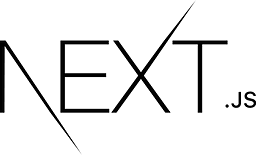
Next JS, developed by Vercel, is a React-based framework for building server-side rendered and statically generated web applications. It offers a minimalist approach to handling routing, performance optimization, and improving the developer experience.
Some key features of Next JS include:
- Zero setup: You can start building your application without configuring any tools or libraries, using the filesystem as an API.
- Server-side rendering (SSR): You can render pages on the server and send them as HTML to the browser, improving SEO and performance.
- Static site generation (SSG): You can pre-render pages at build time and serve them as static files, reducing server load and latency.
- Single-page application (SPA): You can create dynamic pages that update without reloading, enhancing user interactivity.
- Faster application development: You can benefit from automatic code splitting, image optimization, font optimization, script optimization, and other built-in optimizations that improve web vitals.
- Node.js and Edge Runtimes: You can build scalable solutions with serverless functions, and deliver fast dynamic, personalized content with the edge network.
- CSS Support: You can use CSS modules, Sass, PostCSS, and CSS-in-JS to style your components.
- API Routes: You can build API endpoints to securely connect with third-party services and consume from your frontend.
- Middleware: You can run code before a request is completed for authentication, A/B testing, localization, and more.
- React Server Components: You can use server-first components that stream HTML to the browser and reduce bundle size.
Next JS is a flexible and powerful framework that combines the simplicity and elegance of React with the speed and performance of server-side rendering and static site generation. It is ideal for building fully interactive, highly dynamic, and performant web applications for individual developers or larger teams.
What is Express?

Express is a Node.js web framework that enables you to create backend web applications and APIs. It is designed to be fast, minimalist, and unopinionated, meaning it does not impose any specific structure or conventions on your application. Instead, it provides a set of middleware functions and routing features that you can use as you wish. Some of the key features of Express include:
- Robust routing: You can define handlers for requests with different HTTP verbs and URL paths, using a simple and expressive syntax.
- HTTP helpers: You can use various methods and properties on the request and response objects to simplify common tasks such as redirection, caching, sending files, and setting headers.
- View system: You can integrate with various template engines to generate dynamic HTML responses by inserting data into templates.
- Middleware: You can use or write functions that have access to the request and response objects, and can modify them or execute any code before passing control to the next middleware or route handler.
- Error handling: You can define error-handling middleware functions that catch and handle any errors that occur during the request-response cycle.
Express is a flexible and powerful framework that gives you full control over your application logic and behavior. Whether you are building a simple website, a complex web service, or anything in between, you can use Express to create fast and reliable backend solutions.
Comparing Next JS vs Express
The following table summarizes the key differences between Next JS and Express:
| Aspect | Next JS | Express |
|---|---|---|
| Features & Functionality | Full-stack framework that builds on React. Built-in routing, middleware, and API system. Supports SSG and SSR. | Backend framework that enables building APIs and server-side applications. Customizable routing and middleware. No built-in support for SSG. |
| Popularity | 105K GitHub stars, 23.7K forks, 4.3M weekly downloads, 29.9K Stack Overflow questions. | 60.7K GitHub stars, 10.4K forks, 29.6M weekly downloads, 92.8K Stack Overflow questions. |
| Performance | Supports SSR, SSG, and CSR. Built-in optimizations, including automatic code splitting and image optimization. | No built-in rendering system. Can integrate with React or other libraries. Need to implement own optimizations. |
| Scalability | Supports serverless functions and edge network deployment for building scalable APIs. | Can use various middleware and tools for enhancing API development, such as authentication and validation. |
| Security | No major security vulnerabilities reported. | No major security vulnerabilities reported. |
| Compatibility | Built on React. Supports many modern web technologies. | Compatible with various template engines. Can integrate with React or other front-end libraries. |
| Learning Curve | Moderate. Requires knowledge of React and Next JS-specific concepts. | Moderate. Requires knowledge of Node.js and Express-specific concepts. |
In the next sections, we will compare each aspect in more detail.
Features and Functionality
Next JS and Express are both JavaScript frameworks that enable building web applications and APIs, with distinct features and functionality suited to different use cases.
Routing
Next JS has a file-system-based routing system that maps the files and folders in the pages directory to corresponding URL paths. It also supports dynamic routes, catch-all routes, optional catch-all routes, and API routes.
Express enables defining handlers for requests with different HTTP verbs and URL paths. You can use parameters, query strings, regular expressions, middleware, and routers to customize your routing logic.
Middleware
Next JS has a built-in middleware system for running code before a request is completed, with support for custom middleware functions or third-party middleware modules.
Express has a large ecosystem of middleware modules that enhances its functionality, in addition to custom middleware functions or modules.
Templating
Next JS uses React as its view engine, allowing for JSX syntax to write components that can be rendered on the server or client. You can use CSS modules, Sass, PostCSS, CSS-in-JS, and other modern web technologies to style components.
Express can integrate with various template engines (such as Pug, EJS, Handlebars, etc.) to generate dynamic HTML responses by inserting data into templates. You can also use modern web technologies to style templates.
Static Site Generation
Next JS supports static site generation (SSG), which pre-renders pages at build time and serves them as static files, reducing server load and latency. Incremental static regeneration (ISR) can also update static pages without rebuilding the entire site.
Express does not support static site generation by default but can use third-party tools or plugins to generate static files.
Server-side Rendering
Next JS supports server-side rendering (SSR), rendering pages on the server and sending them as HTML to the browser, improving SEO and performance. React Server Components can also reduce bundle size.
Express supports server-side rendering but requires integration with React or other front-end libraries.
API Development
Next JS has a built-in API routing system that allows creating API endpoints securely connecting with third-party services and consuming from the front end. It can also use serverless functions and edge network deployment to build scalable APIs.
Express is a backend framework that enables building APIs and server-side applications with full control over application logic and behavior. It can also use various middleware and tools to enhance API development, such as authentication, validation, error handling, etc.
In summary, Next JS and Express have different features and functionality, making them suitable for different use cases. Next JS enhances web applications by leveraging the benefits of React and providing improved SEO, development experience, and performance as a full-stack framework. It also has a built-in API routing system that can replace Express for simple APIs.
Express is a backend framework that enables building APIs and server-side applications with full control over application logic and behavior. It also integrates well with React or other front-end libraries for rendering pages on the server or client.
Popularity
In this section, we will compare some indicators of their popularity and adoption.
GitHub stars are a measure of how much developers appreciate a project on GitHub and can indicate its popularity and influence in the open-source community. As of April 29, 2023, Express has 60.7K stars and Next JS has 105K stars.
GitHub forks are a measure of how many developers have copied or cloned a project, indicating their interest in contributing to or modifying it. Express has 10.4K forks and Next JS has 23.7K forks.
NPM downloads are a measure of how many times a package or module has been downloaded from the NPM registry, indicating its adoption among developers and users. Express has 29.6M weekly downloads, while Next JS has 4.3M weekly downloads.
Stack Overflow questions are a measure of how much interest or demand there is for a topic among developers and users. There are 92.8K questions tagged with express and 29.9K questions tagged with next.js.
Based on these indicators, Express is more popular and adopted than Next JS among developers and users. However, Next JS is gaining ground consistently in the JavaScript community.
Performance
Both Next JS and Express are high-performance frameworks that can be used to build web applications and APIs quickly. However, they have different approaches and trade-offs that affect their performance in various scenarios.
Rendering
Next JS supports three modes of rendering, including server-side rendering (SSR), static site generation (SSG), and client-side rendering (CSR). Each mode of rendering has its own advantages and disadvantages.
- SSR improves SEO and performance but can increase the server load and response time, especially for dynamic pages.
- SSG reduces server load and latency but can increase the build time and complexity, particularly for large sites.
- CSR enhances user interactivity but can increase the bundle size and initial loading time, especially for complex pages.
In contrast, Express does not have a built-in rendering system, but you can integrate with React or other front-end libraries to render your pages on the server or the client. However, you need to implement your own logic and tools to optimize your rendering performance, such as caching, code splitting, image optimization, etc.
Optimization
Next JS provides several built-in optimizations that improve the performance of your web applications, such as automatic code splitting, image optimization, font optimization, script optimization, and more. It also supports incremental static regeneration (ISR), which allows you to update static pages without rebuilding your entire site.
In contrast, Express does not have any specific optimization features, but it is fast and lightweight by design. You can also use various middleware and tools to enhance the performance of your Express applications, such as compression, caching, logging, etc.
Scalability
In terms of scalability, Next JS and Express both offer different strategies and advantages that affect their scalability in different scenarios. Let’s compare some of the aspects of scalability of Next JS and Express:
Serverless Functions
Next JS offers serverless functions, which run on demand and scale automatically based on the number of requests. These functions can be used to create API endpoints, handle custom logic, or perform background tasks. They are deployed to the edge network, which is closer to your users and can deliver faster responses.
On the other hand, Express doesn’t offer serverless functions by default, but you can use third-party tools or platforms to create and deploy them.
Edge Network
Next JS supports edge network deployment, which allows you to deliver fast dynamic and personalized content to your users. This network serves static assets, caches API responses, runs middleware, and executes serverless functions. It’s distributed across multiple regions and data centers, which makes it capable of handling high traffic and reducing latency.
In contrast, Express doesn’t support edge network deployment by default, but you can use third-party tools or platforms to deploy your applications.
Incremental Static Regeneration
Next JS supports incremental static regeneration (ISR), which allows you to update static pages without rebuilding your entire site. ISR regenerates static pages on demand based on a revalidation interval or a trigger event. This ensures that your static pages are always up to date and consistent with your data sources.
In comparison, Express doesn’t offer incremental static regeneration, but you can use third-party tools or plugins to generate static files.
Load Balancing
Express offers load balancing, which distributes incoming requests across multiple servers or instances of your application. This improves the performance, availability, and reliability of your application. Load balancing can also handle failover scenarios or perform rolling updates.
However, Next JS doesn’t offer load balancing by default, but you can use third-party tools or platforms to achieve it.
Security
Next JS and Express are both secure frameworks that offer protection against common threats and vulnerabilities to your web applications and APIs. However, their security levels and support may vary based on the situation.
Authentication
Next JS provides various authentication methods and providers, including email/password, social login, magic link, SMS, etc. NextAuth.js is a library that integrates with Next JS and provides a complete authentication solution, but you can also use custom authentication logic or third-party authentication services to implement your authentication strategy.
Express does not have a built-in authentication system but can integrate with various authentication libraries and services like Passport.js, Auth0, Firebase, etc. You can also use custom authentication logic or middleware to implement your own authentication strategy.
Authorization
Next JS supports various authorization methods and mechanisms, including roles, permissions, access control lists (ACLs), etc. NextAuth.js provides a built-in authorization system that works with various providers and databases, but you can also use custom authorization logic or third-party authorization services to implement your authorization strategy.
Express also does not have a built-in authorization system but can integrate with various authorization libraries and services like Casbin, Keycloak, Okta, etc. You can also use custom authorization logic or middleware to implement your own authorization strategy.
Encryption
Next JS supports various encryption methods and algorithms, such as AES, RSA, SHA, etc. NextAuth.js provides a built-in encryption system that works with various providers and databases, but you can also use custom encryption logic or third-party encryption services to implement your encryption strategy.
Express does not have a built-in encryption system, but it can integrate with various encryption libraries and services like Crypto.js, bcrypt.js, AWS KMS, etc. You can also use custom encryption logic or middleware to implement your encryption strategy.
Sanitization
Next JS supports various sanitization methods and techniques, including HTML escaping, XSS prevention, CSRF protection, etc. NextAuth.js provides a built-in sanitization system that works with various providers and databases, but you can also use custom sanitization logic or third-party sanitization services to implement your sanitization strategy.
Express also does not have a built-in sanitization system, but it can integrate with various sanitization libraries and services like Helmet.js, express-validator, express-sanitizer, etc. You can also use custom sanitization logic or middleware to implement your own sanitization strategy.
Comparability
Next JS and Express are both versatile frameworks that can be used with a variety of technologies and platforms. However, their compatibility and support levels vary, which affects their applicability in different scenarios.
Front-end Libraries
Next JS uses React as its view engine and supports JSX syntax to write components.
In contrast, Express does not have a built-in view engine, but it can integrate with several front-end libraries or frameworks, including React, Angular, Vue, and Svelte. To make them work, you need to use additional configurations or plugins.
Back-end Technologies
Next JS supports various back-end technologies and platforms, such as Node.js, MongoDB, PostgreSQL, Firebase, and AWS. You can use NextAuth.js, a library that integrates with Next JS and provides a complete authentication solution, or you can implement custom back-end logic or use third-party back-end services.
Express also supports various back-end technologies and platforms. You can use Passport.js, an authentication library that integrates with Express and provides a complete authentication solution, or you can implement custom back-end logic or services.
Testing Tools
Next JS offers various testing tools and frameworks, such as Jest, Enzyme, React Testing Library, and Cypress. You can use Next.js Testing Utilities, a library that provides helpful testing utilities for Next JS applications, or you can implement custom testing logic or use third-party testing services.
Similarly, Express supports various testing tools and frameworks, such as Jest, Mocha, Chai, Supertest, and Cypress. You can implement custom testing logic or use third-party testing services to test your Express applications.
Learning Curve
Next JS and Express are both frameworks that are enjoyable and accessible to use, although they differ in their difficulty and complexity, affecting their learning curve in different scenarios.
Documentation
Next JS offers a comprehensive and well-written documentation that covers all the features and concepts of the framework. Additionally, it has a tutorial, a blog, a showcase, and a community page that provide further resources and examples.
Express, on the other hand, has a concise and clear documentation that covers the core features and concepts of the framework. It also offers a guide, an API reference, a wiki, and a community page that provide additional resources and examples.
Setup
Next JS has a zero-setup configuration that allows you to start building your web applications without any hassle. It also has a CLI tool that helps you create and manage your projects.
Express, in contrast, has a minimalist configuration that allows you to customize your web applications according to your needs. It also has a CLI tool that helps you create and manage your projects.
Syntax
Next JS employs JSX syntax to write your components and render them on the server or the client. Moreover, it supports TypeScript, Sass, PostCSS, CSS-in-JS, and other modern web technologies out of the box.
In comparison, Express employs JavaScript syntax to write your handlers and middleware for requests with various HTTP verbs and URL paths. Additionally, it supports ES6+, TypeScript, Sass, PostCSS, CSS-in-JS, and other modern web technologies with some additional setup.
Ecosystem
Next JS boasts a rich ecosystem of plugins and integrations that extend its functionality.
Express also has a vast ecosystem of middleware and modules that enhance its functionality.
Pros and Cons of Next JS
Advantages of Next JS include:
- Improved SEO performance: Next JS SSR and SSG to enhance performance and SEO. The routing system also directs Google on how to crawl your site.
- Cross-platform compatibility: Next JS supports various platforms and devices, including web, mobile, desktop, and TV, enabling you to create responsive applications that work on different screen sizes.
- Data security: Next JS supports various encryption methods, including AES, RSA, and SHA. NextAuth.js provides a built-in encryption system, and you can use custom encryption logic or third-party encryption services.
- Easy maintenance: Next JS has a zero-configuration setup and CLI tool, allowing you to create web applications without dealing with complex configs.
- Size-responsive applications: Next JS supports automatic code splitting, optimization for images, fonts, and scripts, and React Server Components. These features help you create size-responsive applications that load faster and consume less bandwidth.
- Fast refresh rate: Next JS supports fast refresh, which automatically updates your page in the browser without losing component state when you make changes to your code.
- Great community support: Next JS has a comprehensive documentation, a tutorial, a blog, a showcase, and a community page that provide additional resources and examples. You can also find many plugins and integrations that extend its functionality.
Disadvantages of Next JS include:
- Routing limitations: Next JS has a file-system-based routing system that may limit customization or the use of dynamic routes. You may need to use a Node.js server or third-party tools or platforms to use dynamic routes.
- Build time complexity: SSG can increase the build time and complexity, especially for large sites with many pages or dynamic content.
- Learning curve: Next JS requires some knowledge of Node.js, SSR, SSG, API routing, etc., which can be challenging for beginners or developers who are not familiar with these technologies.
Overall, Next JS is a powerful and versatile framework that can help you create high-quality web applications and static websites.
Pros and Cons of Express
Express provides you with complete control over the logic and behavior of your web applications and APIs. Here are some of the advantages and disadvantages of using Express:
Pros of Express:
- Flexibility: Express is a minimalist and unopinionated framework that allows you to customize your application logic and behavior according to your needs and preferences.
- Simplicity: Express has a simple and clear syntax that makes it easy to write and read code. You can also use modern web technologies with some additional setup.
- Extensibility: Express has a vast ecosystem of middleware and modules that enhance its functionality. You can create and use your own middleware and modules or choose from pre-existing ones for various purposes.
- Performance: Express is designed to be fast and lightweight. It supports various optimization techniques and tools that can improve performance.
Cons of Express:
- Lack of structure: Express does not provide a built-in structure or convention for organizing files and folders in projects. You have to decide how to structure your projects.
- Lack of features: Express does not have a built-in feature set that covers all the common needs of web development. You have to rely on third-party middleware and modules or implement your own logic for authentication, authorization, encryption, sanitization, etc.
- Lack of support: Express does not have an official support team or channel that you can contact for help or guidance. You have to rely on community support from Stack Overflow, GitHub issues, forums, blogs, etc.
- Lack of updates: Express has not been updated frequently or regularly in the past few years. There is no clear roadmap or timeline for the next major version of Express (5.x), which has been in alpha stage since 2017.
In summary, Express is a powerful and versatile framework that can help you create web applications and APIs with full control over your application logic and behavior.
Best Use Cases for Next JS
Next JS is a versatile tool that allows you to build fast, SEO-friendly, and user-friendly web applications and static websites. Here are some of the different use cases and scenarios in which Next JS can be a suitable choice:
- E-commerce: Next JS can handle large e-commerce sites with many products and categories.
- Blogs: Next JS is an excellent choice for building blogs with many articles and posts.
- Entertainment: Next JS is a powerful tool for building entertainment platforms that stream a lot of videos, music, and games.
- Community-driven web apps: Next JS is an ideal choice for building web apps with many users, profiles, and interactions.
- News apps: Next JS is an excellent choice for building news apps that deliver many articles, stories, and media.
Best Use Cases for Express
Express offers you full control over your application logic and behavior. Its versatility makes it a suitable choice for various types of projects and scenarios. Below are some of the best use cases for Express:
- APIs: Express is great for building RESTful APIs that follow standard HTTP methods and conventions or GraphQL APIs that manipulate data using a query language and schema.
- Microservices: Express is an ideal choice for building scalable, resilient, and independent microservices that can communicate with each other using HTTP requests or message queues.
- Real-time applications: Express is an excellent choice for building real-time applications that use WebSocket or Socket.io protocols or Pub/Sub or Event-driven architectures.
- Full-stack applications: Express is versatile enough to build full-stack applications that use JavaScript as the primary language across the stack and MongoDB or other databases as the data layer.
Next JS vs Express: Conclusion
In conclusion, both Next JS and Express are powerful JavaScript frameworks that can be used to build web applications and APIs. While they have some similarities, they also have significant differences in terms of features and functionality, popularity, performance, scalability, security, comparability, and learning curve.
Next JS is a full-stack framework that enhances React by improving the SEO, development experience, and performance of web applications. It supports static site generation (SSG) and server-side rendering (SSR), making it ideal for building fast, scalable, and SEO-friendly web applications. It also has a built-in API routing system that can replace Express for simple APIs.
On the other hand, Express is a backend framework that enables building APIs and server-side applications with full control over application logic and behavior. It integrates well with React or other front-end libraries for rendering pages on the server or client. It has a large ecosystem of middleware modules that enhance its functionality and is widely adopted and popular among developers and users.
In choosing between Next JS and Express, you should consider your project requirements, goals, and constraints, as well as your familiarity with React and Node.js. While Next JS offers more out-of-the-box features and optimizations, it may have a steeper learning curve and be less suitable for complex and custom applications. Express, on the other hand, offers more flexibility and control over application logic and behavior but may require more setup and configuration.
Ultimately, both frameworks have their strengths and weaknesses, and the choice between them depends on the specific needs and context of the project. By understanding their differences and trade-offs, you can make informed decisions and build robust and scalable web applications and APIs.
If you’re interested in exploring more comparisons between popular web development frameworks, I recommend checking out some of my other blog posts:
Thanks for reading!
FAQs
Q: What is the main difference between Next JS and Express?
A: Next JS and Express are both JavaScript frameworks, but they have different features and functionality. Next JS is a React framework that enhances the SEO, development experience, and performance of web applications. It also has a built-in API routing system that can replace Express for simple APIs. Express, on the other hand, is a backend framework that enables building APIs and server-side applications with full control over application logic and behavior. It also integrates well with React or other front-end libraries for rendering pages on the server or client.
Q: Which one is more popular, Next JS or Express?
A: Based on indicators such as GitHub stars, forks, NPM downloads, and Stack Overflow questions, Express is more popular and adopted than Next JS among developers and users. However, Next JS is gaining ground consistently in the JavaScript community.
Q: Which one has better performance, Next JS or Express?
A: Both Next JS and Express are high-performance frameworks that can be used to build web applications and APIs quickly. However, they have different approaches and trade-offs that affect their performance in various scenarios. Next JS provides several built-in optimizations that improve the performance of your web applications, such as automatic code splitting, image optimization, font optimization, script optimization, and more. It also supports incremental static regeneration (ISR), which allows you to update static pages without rebuilding your entire site. Express, on the other hand, does not have any specific optimization features, but it is fast and lightweight by default.
Q: Which one is easier to learn, Next JS or Express?
A: The learning curve of Next JS and Express may vary depending on your background, experience, and project requirements. Next JS is built upon React, so if you already know React, it will be easier for you to learn Next JS. However, if you are not familiar with React, you may need to learn it first before diving into Next JS. Express is a straightforward and flexible framework that requires basic knowledge of JavaScript and Node.js. You can start building simple APIs and gradually add more complexity as you learn more about middleware, routing, and other concepts.
Q: Can Next JS and Express be used together?
A: Yes, you can use Next JS and Express together to build hybrid web applications that combine the benefits of both frameworks. For example, you can use Next JS for rendering pages and handling API requests that require server-side rendering or static site generation, and use Express for more complex API logic and middleware that require full control over the server-side behavior. However, keep in mind that this approach may introduce some overhead and complexity, so use it only if necessary.

